DroboShare is a network-attached storage (NAS) device that allows users to easily share and access their files and data over a network. DroboShare apps are software applications that can be installed on the DroboShare to enhance its functionality and capabilities. These apps can range from backup and recovery tools to media streaming and security applications. Understanding the different types of DroboShare apps and how they can benefit users is essential for maximizing the potential of this NAS device.
DroboShare apps can be categorized into various types, including backup and recovery, media streaming, security, and data management. Each type of app serves a specific purpose and can greatly enhance the overall functionality of the DroboShare. By understanding the different types of apps available, users can choose the right combination of apps to meet their specific storage needs and requirements. Whether it’s ensuring data security, organizing and managing files, or streaming media content, DroboShare apps offer a wide range of capabilities to cater to diverse user needs.
Key Takeaways
- DroboShare Apps are applications designed to enhance the functionality and performance of DroboShare, a network-attached storage device.
- When choosing apps for your storage needs, consider factors such as data backup, recovery, media streaming, security, and data management.
- Backup and recovery apps for DroboShare are essential for protecting your data and ensuring quick recovery in case of data loss or system failure.
- Media streaming apps allow you to access and stream media files stored on DroboShare to various devices, enhancing your entertainment experience.
- Security apps for DroboShare help in safeguarding your data from unauthorized access and cyber threats, ensuring the safety and privacy of your information.
Choosing the Right Apps for Your Storage Needs
When it comes to choosing the right apps for your DroboShare, it’s important to assess your specific storage needs and requirements. For instance, if data security is a top priority, then investing in backup and recovery apps such as DroboApps for remote backup or cloud storage integration can be beneficial. On the other hand, if you frequently stream media content, then media streaming apps like Plex or TwonkyServer can enhance your entertainment experience.
Furthermore, considering the size and type of data you need to manage is crucial in selecting the right apps. For large-scale data management, apps like DroboAccess for remote file access or DroboPix for automatic photo uploads can streamline the process. Additionally, for businesses or professionals looking to maximize efficiency and productivity, apps like DroboAdmin for system monitoring and management or DroboSync for remote replication can be invaluable tools.
Ultimately, the key to choosing the right apps for your DroboShare lies in understanding your specific storage needs and selecting apps that align with those requirements. By carefully evaluating the available apps and their functionalities, users can optimize their DroboShare for enhanced performance and usability.
Exploring Backup and Recovery Apps for DroboShare
Backup and recovery apps are essential for ensuring the safety and security of your data stored on the DroboShare. These apps provide various functionalities such as remote backup, cloud storage integration, and data recovery tools to protect against data loss and system failures. One popular backup app for DroboShare is DroboApps, which offers remote backup capabilities to safeguard your data by creating offsite copies.
Another useful backup app is CrashPlan, which provides continuous, automatic backup to an offsite location, ensuring that your data is always protected. Additionally, cloud storage integration apps like Dropbox or Amazon S3 can be integrated with DroboShare to create an additional layer of data redundancy and security.
In the event of data loss or system failure, recovery apps like Data Rescue or DiskWarrior can help in recovering lost or corrupted data from the DroboShare. These apps offer advanced data recovery tools and techniques to retrieve valuable information and restore the system to a functional state. By exploring and utilizing backup and recovery apps for DroboShare, users can ensure the safety and integrity of their stored data.
Utilizing Media Streaming Apps with DroboShare
| Media Streaming App | Features | Compatibility | Performance |
|---|---|---|---|
| Plex | Transcoding, Remote Access | Windows, Mac, Linux | Good |
| Emby | Live TV, Parental Controls | Windows, Mac, Linux | Excellent |
| Jellyfin | Open Source, User Management | Windows, Mac, Linux | Good |
Media streaming apps are a popular choice for users looking to access and enjoy their media content stored on the DroboShare. These apps enable seamless streaming of music, videos, and photos to various devices such as smart TVs, gaming consoles, and mobile devices. One of the most widely used media streaming apps for DroboShare is Plex, which offers a user-friendly interface and robust media organization features.
Another popular choice is TwonkyServer, which provides DLNA and UPnP support for easy streaming of media content to compatible devices. These apps allow users to create personalized media libraries, organize their content, and stream it effortlessly across different platforms. Additionally, apps like iTunes Server enable users to stream music and videos directly from their DroboShare to Apple devices such as iPhones and iPads.
By utilizing media streaming apps with DroboShare, users can transform their NAS device into a powerful media server that caters to their entertainment needs. Whether it’s streaming music for a party or watching movies on a lazy Sunday afternoon, media streaming apps offer a convenient and enjoyable way to access and enjoy your media collection.
Enhancing Security with DroboShare Apps
Security is a top priority for any storage device, and DroboShare offers a range of apps to enhance the security of your stored data. Apps like OpenVPN or PIA VPN provide secure remote access to your DroboShare over the internet, ensuring that your data remains protected even when accessed from outside your local network. These VPN apps encrypt data transmission, preventing unauthorized access and ensuring secure remote connectivity.
Furthermore, security surveillance apps like Surveillance Station or SecuritySpy enable users to set up surveillance cameras and monitor their premises directly from the DroboShare. These apps offer advanced features such as motion detection, real-time monitoring, and video recording to enhance the security of your home or office environment.
In addition to external threats, internal data security is also crucial, which is where encryption apps like VeraCrypt or TrueCrypt come into play. These apps provide robust encryption capabilities to protect sensitive data stored on the DroboShare from unauthorized access or theft. By enhancing security with DroboShare apps, users can have peace of mind knowing that their data is well-protected against potential threats.
Managing and Organizing Data with DroboShare Apps
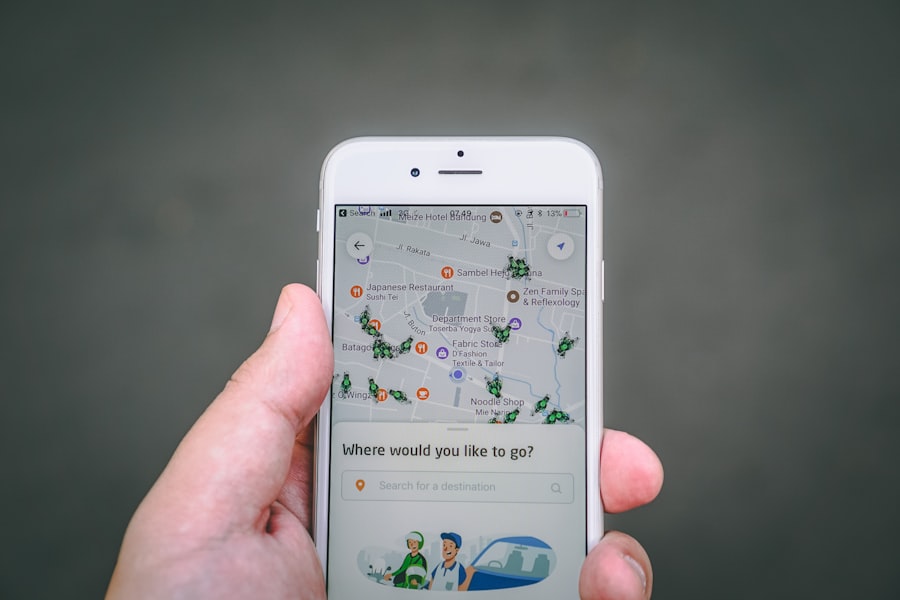
Managing and organizing data is essential for optimizing the storage capacity and efficiency of the DroboShare. Apps like DroboAccess enable users to access their files remotely from anywhere, allowing for seamless file management and organization on the go. This app provides secure remote access to your DroboShare, enabling you to manage your files and folders from any location with an internet connection.
Furthermore, file synchronization apps like GoodSync or Resilio Sync offer automatic synchronization of files between multiple devices and platforms, ensuring that your data is always up-to-date and accessible across different devices. These apps streamline the process of managing and organizing files by keeping them synchronized and consistent across various devices.
For businesses or professionals dealing with large volumes of data, database management apps like MySQL or MongoDB can be invaluable tools for organizing and managing structured data efficiently. These apps offer advanced database management capabilities to store, retrieve, and manipulate data in a structured manner, enhancing overall data organization and management.
By utilizing these data management apps with DroboShare, users can streamline the process of managing and organizing their files and data effectively. Whether it’s accessing files remotely, synchronizing data across devices, or managing structured databases, these apps offer a range of functionalities to cater to diverse data management needs.
Maximizing Efficiency and Productivity with DroboShare Apps
Maximizing efficiency and productivity is a key goal for any storage device, and DroboShare offers a variety of apps to help achieve this objective. Apps like DroboAdmin provide system monitoring and management capabilities, allowing users to monitor the health and performance of their DroboShare in real-time. This app offers valuable insights into system status, disk health, and resource utilization to ensure optimal performance.
Additionally, remote replication apps like DroboSync enable users to create offsite copies of their data for disaster recovery purposes. This app automates the process of replicating data from one location to another, ensuring that critical data is always backed up and accessible in case of system failures or disasters.
For professionals working in collaborative environments, collaboration tools like Nextcloud or ownCloud offer secure file sharing and collaboration features that enhance teamwork and productivity. These apps enable users to share files, collaborate on documents, and communicate effectively within a secure environment, fostering efficient collaboration among team members.
By maximizing efficiency and productivity with DroboShare apps, users can optimize their NAS device for enhanced performance and usability. Whether it’s monitoring system health, creating offsite backups, or facilitating collaborative work environments, these apps offer a range of functionalities to boost efficiency and productivity in various use cases.
In conclusion, understanding the different types of DroboShare apps and choosing the right combination of apps based on specific storage needs is essential for maximizing the potential of this NAS device. Whether it’s backup and recovery tools for data security, media streaming apps for entertainment purposes, security applications for safeguarding data, or data management tools for efficient organization, DroboShare apps offer a wide range of capabilities to cater to diverse user needs. By exploring and utilizing these apps effectively, users can enhance the functionality and performance of their DroboShare while maximizing efficiency and productivity in various use cases.
If you’re interested in learning more about the latest technology trends, you should check out the article on beyondbluetech.com. This website offers insights into the world of technology, including information on droboshare apps and other innovative tools. It’s a great resource for staying up to date on the latest developments in the tech industry.
FAQs
What is DroboShare?
DroboShare is a device that allows you to share your Drobo storage with multiple computers on a network. It connects to your Drobo storage device and provides an Ethernet port for connecting to your network.
What are DroboShare apps?
DroboShare apps are software applications that can be installed on the DroboShare device to add additional functionality. These apps can include features such as media streaming, backup utilities, and remote access.
How do I install DroboShare apps?
To install DroboShare apps, you will need to access the Drobo Dashboard software on your computer and navigate to the DroboShare section. From there, you can browse and install available apps from the Drobo App Store.
What are some examples of DroboShare apps?
Some examples of DroboShare apps include Plex Media Server for streaming media, DroboAccess for remote file access, and DroboPix for automatic photo uploads.
Are DroboShare apps free to use?
Some DroboShare apps are free to use, while others may require a one-time purchase or a subscription fee. The pricing and availability of apps can vary, so it’s best to check the Drobo App Store for specific details.
Can I develop my own DroboShare apps?
Drobo provides a development kit for creating custom apps for DroboShare. This allows developers to create their own apps to add new functionality to the device.
