Transliteration software is a tool that converts text from one writing system into another, typically from one script to another. This can be particularly useful when working with languages that use non-Latin scripts, such as Arabic, Chinese, or Russian. Transliteration software can help users convert text from these languages into a Latin script, making it easier to read and understand for those who are not familiar with the original script. This can be especially helpful for businesses and individuals who work with international clients or partners and need to communicate in multiple languages.
Transliteration software can also be used to convert text from a Latin script into a non-Latin script, making it easier for those who are more comfortable reading and writing in a different script. This can be particularly useful for individuals who are learning a new language and want to practice reading and writing in that language’s script. Overall, transliteration software is a valuable tool for anyone who needs to work with multiple writing systems and wants to make the process of converting between them more efficient and accurate.
Key Takeaways
- Transliteration software is a tool that converts text from one script to another, allowing users to type in one language and have it automatically converted to another script.
- Using transliteration software can save time and effort by eliminating the need to switch between different keyboard layouts or input methods.
- Transliteration software can improve workflow by streamlining the process of typing in different languages and scripts, making it easier to communicate and work with multilingual content.
- Some top transliteration software options include Google Input Tools, Microsoft Transliteration Utility, and Lipikaar, each offering unique features and language support.
- When choosing transliteration software, consider factors such as language support, ease of use, compatibility with different devices, and additional features like predictive text and autocorrect.
Benefits of Using Transliteration Software
There are several benefits to using transliteration software in your daily workflow. One of the main advantages is that it can save you time and effort when working with multiple languages and scripts. Instead of manually converting text from one script to another, you can use transliteration software to do the work for you, allowing you to focus on other tasks. This can be particularly helpful for businesses that need to communicate with international clients or partners and want to ensure that their messages are accurately translated.
Another benefit of using transliteration software is that it can improve the accuracy of your translations. Translating text between different scripts can be challenging, and even small mistakes can lead to misunderstandings or miscommunications. By using transliteration software, you can ensure that your translations are accurate and consistent, helping you to avoid potential errors. Additionally, transliteration software can help you to maintain the integrity of the original text, preserving the nuances and subtleties of the language even when converting between scripts.
How Transliteration Software Can Improve Your Workflow
Transliteration software can significantly improve your workflow by streamlining the process of working with multiple languages and scripts. Instead of spending time manually converting text from one script to another, you can use transliteration software to quickly and accurately make the conversions for you. This can save you valuable time and allow you to focus on other important tasks, ultimately increasing your productivity.
Furthermore, transliteration software can help you to maintain consistency in your translations. When working with multiple languages and scripts, it can be challenging to ensure that your translations are consistent across different documents and communications. Transliteration software can help you to standardize your translations, ensuring that they are accurate and consistent across all of your materials. This can be particularly important for businesses that need to maintain a professional and cohesive brand image across different languages and markets.
Top Transliteration Software Options
| Software Name | Features | Supported Languages | Cost |
|---|---|---|---|
| Google Input Tools | Auto-correction, Custom dictionary, Offline use | Over 90 languages | Free |
| Microsoft Transliteration Utility | Customizable keyboard layouts, Phonetic typing | Multiple Indian languages | Free |
| Google Transliterate | Real-time transliteration, Customizable settings | Over 25 languages | Free |
There are several top transliteration software options available on the market today, each with its own unique features and capabilities. One popular option is Google Input Tools, which allows users to input text in over 80 languages using a virtual keyboard or by handwriting recognition. Another popular choice is Microsoft Transliteration Utility, which provides transliteration support for over 20 languages and allows users to convert text between different scripts with ease.
For those looking for more advanced features, Ekya by Reverie is a powerful transliteration software that offers support for over 20 Indian languages and allows users to convert text between different scripts with high accuracy. Another top option is Avro Keyboard, which provides support for the Bengali language and allows users to type in Bengali script using a phonetic keyboard layout. Overall, there are many top transliteration software options available, each with its own unique features and capabilities to suit different user needs.
Tips for Choosing the Right Transliteration Software for Your Needs
When choosing the right transliteration software for your needs, there are several factors to consider. First, consider the languages and scripts that you will be working with and ensure that the software supports those languages. Additionally, consider the features and capabilities of the software, such as virtual keyboards, handwriting recognition, and accuracy of conversions.
It’s also important to consider the ease of use of the software and whether it integrates well with your existing workflow. Look for user-friendly interfaces and compatibility with other tools and software that you use on a daily basis. Finally, consider the support and resources available for the software, such as customer service, tutorials, and documentation. By considering these factors, you can choose the right transliteration software that meets your specific needs and helps you to work more efficiently with multiple languages and scripts.
How to Incorporate Transliteration Software into Your Daily Routine
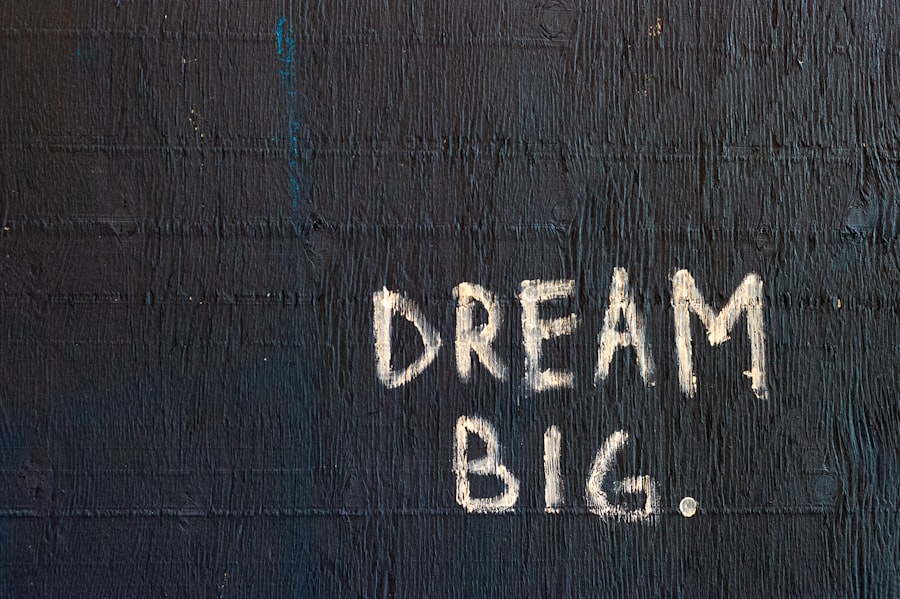
Incorporating transliteration software into your daily routine can be a seamless process with the right approach. Start by familiarizing yourself with the features and capabilities of the software, such as virtual keyboards, handwriting recognition, and accuracy of conversions. This will help you to understand how the software can best support your workflow and make the most of its capabilities.
Next, integrate the transliteration software into your existing workflow by using it for your daily tasks such as writing emails, creating documents, or communicating with international clients or partners. By incorporating transliteration software into your daily routine, you can streamline the process of working with multiple languages and scripts, ultimately saving time and improving your productivity.
The Future of Transliteration Software and Its Impact on Productivity
The future of transliteration software looks promising, with continued advancements in technology leading to more powerful and accurate tools for working with multiple languages and scripts. As technology continues to evolve, we can expect to see even more advanced features and capabilities in transliteration software, making it easier than ever to work with different writing systems.
The impact of transliteration software on productivity is significant and will continue to grow as more businesses and individuals work in global environments. By streamlining the process of working with multiple languages and scripts, transliteration software helps users save time and effort while ensuring accurate and consistent translations. As a result, businesses can communicate more effectively with international clients and partners, ultimately improving their productivity and success in global markets.
In conclusion, transliteration software is a valuable tool for anyone who needs to work with multiple languages and scripts. By using transliteration software, users can save time, improve accuracy, maintain consistency in their translations, and ultimately increase their productivity. With many top options available on the market today, users can choose the right transliteration software that meets their specific needs and helps them work more efficiently with multiple languages and scripts. As technology continues to advance, we can expect to see even more powerful transliteration software options in the future, further improving productivity in global environments.
If you’re interested in learning more about transliteration softwares, you should check out the article “The Top 5 Transliteration Softwares for Easy Language Conversion” on Beyond Blue Tech. This article provides a comprehensive overview of the top transliteration softwares available, making it easier for you to choose the best one for your needs.
FAQs
What is a transliteration software?
Transliteration software is a tool that converts text from one script to another, typically from a non-Latin script to the Latin script. It helps users to type or convert text in their native language using the Latin alphabet.
How does transliteration software work?
Transliteration software works by mapping the characters of one script to the corresponding characters in another script. It uses algorithms and rules to convert the text accurately and efficiently.
What are the benefits of using transliteration software?
Transliteration software allows users to type or convert text in their native language using the Latin alphabet, making it easier to communicate and share information across different languages. It also helps in preserving and promoting native languages and scripts.
Are there different types of transliteration software available?
Yes, there are various types of transliteration software available, ranging from simple online tools to more advanced software applications. Some are designed for specific languages or scripts, while others offer a more universal approach.
Can transliteration software handle multiple languages and scripts?
Yes, many transliteration software applications are capable of handling multiple languages and scripts. They often provide options for users to select the source and target languages/scripts for transliteration.
Is transliteration software accurate?
Transliteration software can be accurate, but the level of accuracy may vary depending on the specific software and the complexity of the script being transliterated. Users should always review the transliterated text for accuracy.
